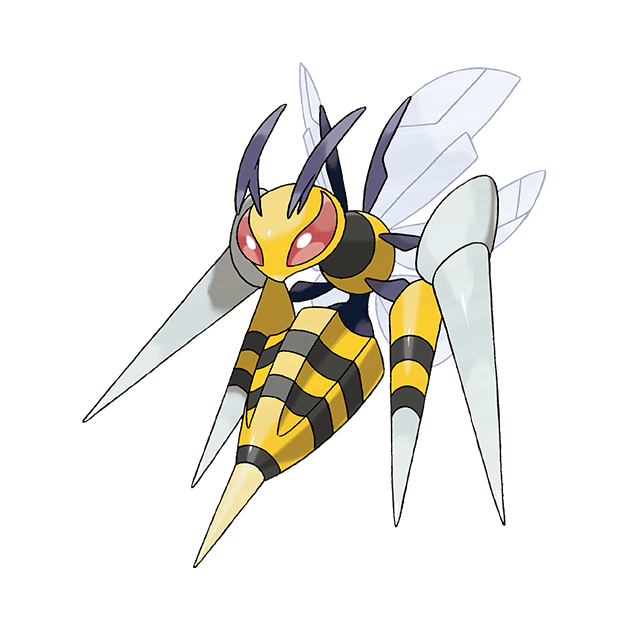DISCLAIMER: I am NOT sponsored by 3DConnexion or any other company to write this product review. I am merely recommending a relatively modern tool to meet the design and modeling needs of some working professionals.
Engineers tend to use many tools to increase the efficiency of their work. One of the more modern (and I’d say underrated) pieces of equipment suitable for the engineering arsenal is the 3Dconnexion SpaceMouse Pro. With its ergonomic design, flexibility of use, and ease of control, it definitely improved my efficiency as I was now able to quickly move any model around in the CAD space very intuitively (after a few days mastering it) while simultaneously having quicker access to a whole bunch of function keys that I normally would have to use my keyboard for while furiously switching between pressing/scrolling the mouse wheel and the mouse left/right buttons. In addition, both the keys on the device and the motions of the knob (translation and rotation) are fully programmable, allowing for a personalized experience. Therefore, whether you are modeling a small object for 3D printing or modifying a large BIM model for building systems, the SpaceMouse is sure to help you be more productive.

The SpaceMouse Pro as used in a modeling setup.
The device does come with a bit of a learning curve though–the motions can initially be very confusing and manipulating a 3D model via the knob can be difficult if you’re not used to the high sensitivity of the knob (although knob sensitivity is also programmable, I chose to keep it fairly sensitive because it ultimately made my work faster). It can also be taxing if you currently have hand tremors or have a generally unsteady non-dominant hand for whatever reason.
Overall, however, I believe the SpaceMouse Pro is worth the investment ($299 + shipping from web store) and would recommend it to anyone who works with 3D models on a daily basis. Other models are also available, such as a wireless version or a compact version if you merely want to start out with the product series.
-Shwe